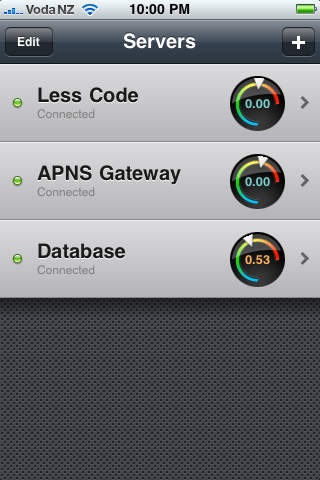Server Remote 1.0
Continue to app
Paid Version
Publisher Description
Monitor your linux server from your iPhone Server Remote is a Linux server monitoring app for iPhone & iPod Touch that talks to your server via standard SSH protocol. Secured Access Connect to your server via SSH and query standard linux procfs to retrieve system stats, with all your passwords securely stored in your iPhone's keychain. Load & Memory Gauge Display the most vital stats of your server in a gauge. The 5 minutes load average is displayed in the center, while the outer needle shows the memory usage percentage. Built-in Mini Terminal * The built-in mini terminal allows you to run custom commands anytime. Ever wish you could run 'ps ax | grep thin'? you can do it right within Server Remote. Multiple Servers You can monitor more than one server in one screen, allowing you to have a bird's eye view on all your servers, anywhere, anytime. * The mini terminal is not an interactive shell, it cannot execute command like vi or nano that requires user input. A more advanced shell is planned in future release. FAQ: Q: What stats does Server Remote support? A: Server Remote reports system uptime, load averages, physical memory usage and swap usage, more stats are planed in future release. You can always run your own command via the built-in mini terminal if you need some custom stats. Q: How does Server Remote get the server statistics? A: Server Remote retrieves server stats by querying procfs, it issues commands like 'cat /proc/uptime', 'cat /proc/meminfo' and 'cat /proc/loadavg'. Q: Do I need to install software on my server? A: No, you just need a SSH enabled account with read permission to /proc. Q: What authentication methods does Server Remote support? Server Remote only supports SSH password authentication at the current stage, public key & keyboard-interactive authentication methods are planned in future release. Follow us on twitter: http://twitter.com/lesscode
Requires iOS 3.0 or later. Compatible with iPhone, iPad, and iPod touch.
About Server Remote
Server Remote is a paid app for iOS published in the System Maintenance list of apps, part of System Utilities.
The company that develops Server Remote is Less Code Limited. The latest version released by its developer is 1.0.
To install Server Remote on your iOS device, just click the green Continue To App button above to start the installation process. The app is listed on our website since 2009-10-07 and was downloaded 6 times. We have already checked if the download link is safe, however for your own protection we recommend that you scan the downloaded app with your antivirus. Your antivirus may detect the Server Remote as malware if the download link is broken.
How to install Server Remote on your iOS device:
- Click on the Continue To App button on our website. This will redirect you to the App Store.
- Once the Server Remote is shown in the iTunes listing of your iOS device, you can start its download and installation. Tap on the GET button to the right of the app to start downloading it.
- If you are not logged-in the iOS appstore app, you'll be prompted for your your Apple ID and/or password.
- After Server Remote is downloaded, you'll see an INSTALL button to the right. Tap on it to start the actual installation of the iOS app.
- Once installation is finished you can tap on the OPEN button to start it. Its icon will also be added to your device home screen.